We have all filled out surveys at some point and we can all agree that how long the survey is will affect our desire to finish it thoroughly. Nobody wants to sit through a 15 or 30 minute survey. Well, maybe if there is a hefty reward at the end. Let’s face it, time is a precious commodity, it’s not a small request to ask people to use their time filling out your survey. In this article, we will discuss how to cut down on your survey length by making it more appealing to the participant.
How long should your survey last?
Survey length is an important factor for your survey success rate and a good metric of your skillfulness. So what is a sweet spot for your survey length? From our experience, it’s 5 minutes.
Five minutes is pretty short but good enough for roughly 10 questions – more than enough for a majority of surveys. Five-minute surveys also have the biggest survey success rate. The higher the survey’s success is, the more data you will be able to analyze later. But how do you get your survey length into the goldilocks zone of 5 minutes??
How to estimate survey length
Let your users know how much time the survey will take either in the welcome message or when sharing. You don’t even have to calculate the estimate nor do you need to take the survey yourself! Just use the Survey length estimator on Surveyplanet to estimate how long the survey will take.
Once you’ve entered a couple of questions, on your left side you will be able to see your survey length estimator in action. It will give you an approximate time that it will take to complete your survey.
How the survey length estimator works
The survey length estimator calculates the approximate time it takes participants to finish the survey by taking the average time it takes to write a word or finish a multiple-choice question. It takes into account all of the possible inputs that participants might do – whether clicks or text.
In case you have an open-ended question type (form or essay) where participants need to enter text, make sure to add in minimum characters. With no minimum characters, it’s difficult for the estimator to make an accurate suggestion and you will be open to respondents putting in just a single word as a response.
How to shorten your survey length
Shortening your survey can be tricky, especially if you need to collect as much data as possible. We are here to help! There are multiple things that you can do to shorten your survey. We will go over all of them and explain in detail how you can do all of these things on your own. In case you need help, you can always contact Surveyplanet customer support to help you!
Don’t over-explain your Welcome message
Welcome messages are a good way to explain what the survey is about, who you are, how you can be contacted, etc. Too much text will either prolong the time your participants use to complete the survey or cause them to skip your welcome message entirely.
Keep it as short as possible with just the most important pieces of information. If you need to add more information, it’s best to put it at the end of the survey.
How to make your questions and answers short and conclusive
Everyone hates reading long questions. If you want the participant to read and understand the question without reading it multiple times, it has to be short.
Any explanation or addition to the question can always be left in the subtitle of your survey. If the question itself is short and pointed out, the subtitles will be there to explain it further if needed.
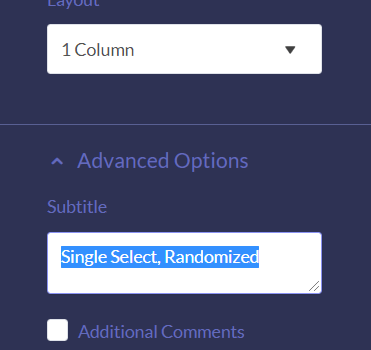
How to use pictures in surveys
Sometimes instead of using multiple-choice questions, it is easier to put pictures as options instead. When using pictures as choices, take into consideration that they will be formatted to fit in a frame. So the best way to do this is to have pictures that are a similar size and resolution. When using pictures, your participants will have a visual explanation of their choices and will fill out the survey faster. Use pictures with our image question type.
Optmize your forms with templates
Template forms are optimized for quick and easy data collecting, such as name, street, phone number, etc. Making forms yourself is easy, but having a template ready to use is easier. In case some options on the template are unnecessary for your survey, remove them. Maybe you really don’t need that 2nd address or your participants’ middle name? Just remove them. Every entry counts toward time and optimization is going to be crucial to your time management.
Splitting up the survey into 2 surveys
You can split the survey into 2 parts by using the end link on the survey. This will redirect your user to the next survey. The trick is to keep both surveys short.
The shorter the task, the bigger the chance that the participants will finish it completely. If you have a 10 minute survey and it can be split into sections do it. Maybe the first survey is collecting the basic information and the 2nd survey is asking the core questions. Bare in mind that you can’t merge the results of two different surveys, so always connect the results with required emails on both of them.
Participants will be more inclined to take two 5-minute surveys than one that is 10-minute long; however, bear in mind that this will be harder for you to analyze later. When collecting data, you will be able to find which user filled up which survey as they come in from the same email. In this case, make sure to put email as a requirement.
Make it interesting with a premade or custom theme
To make your survey more engaging, use themes and customizing how the survey looks. You can use something clean and professional or funky and creative. Want to give your survey some personality? Create your own custom theme by following these steps. Themes are a powerful feature; while they don’t affect the survey length they will help to make your survey more engaging.
Photo by Fakurian Design on Unsplash